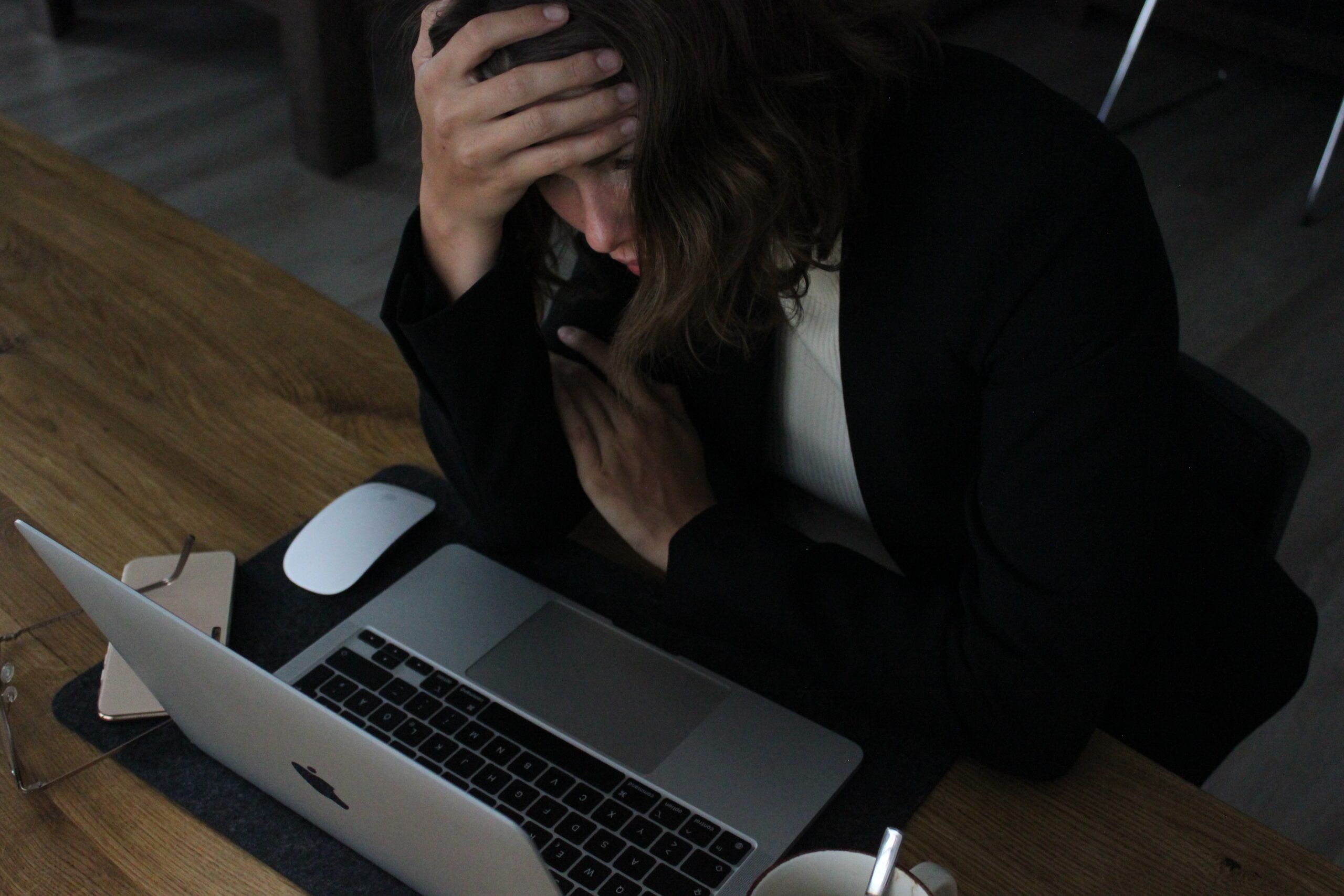What Does ADA Compliance Mean?
The Americans with Disabilities Act is a civil rights law created to protect those with a disability from discrimination. Title III of the ADA stated that “places of public accommodation” (all businesses that are open to the public) are legally required to remove access barriers that could hinder any person with a disability to access the business’s goods or services. Things like accessible parking spots and wheelchair ramps are just two examples of ADA requirements that allow the disabled to visit a business. This law applies to:
In 2010, the U.S. Department of Justice issued a notice that they intended to amend Title III of the ADA to include proper website accessibility. Changing Title III of the ADA meant businesses would have to update their websites so their goods, services, privileges, advantages, accommodations, and facilities would have to be accessible to the disabled.
However, multiple courts that heard the Department of Justice’s argument for this amendment had mixed reactions. Some of them ruled that the ADA would cover websites with goods or services sold from a physical location with an online store. Others argued that any site offering goods or services would have to follow the new amendment even if they don’t have a physical store.
Despite efforts to amend the ADA Title III, the Department of Justice withdrew their notice on December 26, 2017. Additionally, Congress passed the ADA Education and Reform Act in 2018, which makes it hard for Americans with disabilities to sue businesses for discrimination. Members of Congress passed this bill to help prevent any frivolous lawsuits from being brought against companies. However, opponents to this bill stated this would essentially allow businesses to avoid following ADA guidelines altogether.
What is the WCAG, and How Does it Relate to the ADA?
Despite the Department of Justice withdrawing their notice, many lawsuits were filed since then. Those lawsuits stated that websites were inaccessible to those with a disability.
In 2016, the University of California Berkeley was found to be in violation of ADA Title II (similar to Title III but applies to government organizations) because their YouTube channel videos didn’t include captions for the hearing impaired. The Department of Justice ruled that UC Berkeley should use the WCAG as accessibility guidelines for their website.
The WCAG (Web Content Accessibility Guidelines) was created by the World Wide Web Consortium to ensure web content producers follow a set of accessibility standards. This guideline falls under four categories that measure the usability of a website. These four categories are:
Business owners, developers, and marketers should adhere to the WCAG guidelines because many of them align with SEO best practices. However, some areas are conflicting and could result in accessibility issues. For example, adding alt text to an image can result in alt text that doesn’t translate to assistive reading devices. With many problems that can arise, it’s essential to always be aware of accessibility when working on website optimization.
If My Website Isn’t ADA Compliant, Can I Be Sued?
The short answer, yes. In both 2018 and 2019, there was one ADA lawsuit filed every hour. Retailers made up 60% of all cases, and food service-related businesses came in second with 9%. Additionally, 21% of companies received lawsuits from multiple plaintiffs. Courts in Florida in New York saw more lawsuits than any other state in the country. However, lawsuits don’t discriminate. They can affect small businesses or large corporations in any industry around the world.
These alarming numbers prove just how important it is to make your website ADA compliant. There has been an increase in ADA lawsuits over the years. If your website isn’t fully accessible to disabled individuals, you could be putting your business at risk. If you manage more than one brand and site, you may be served multiple lawsuits, and by more than one disabled plaintiff.
How to Know if Your Website is ADA Compliant
If you want to know whether or not your company’s website is ADA compliant, you should perform manual audits. That will help you review the aspects of the design and locate any possible issues. Below are some guidelines you must follow, so your website is easily accessible to all users:
If you’re worried about the accessibility of your website, you should take proper care in following the guidelines above. If you want to check your website to make sure it’s ADA compliant, you can use Wave. This tool can identify accessibility and Web Content Accessibility Guideline errors, so you’re able to make your web content more accessible to people with disabilities. Wave strives to educate others on web accessibility and solve issues that impact web users.
Interested in growing your online presence? Call us at 888-868-9941 for a free consultation.