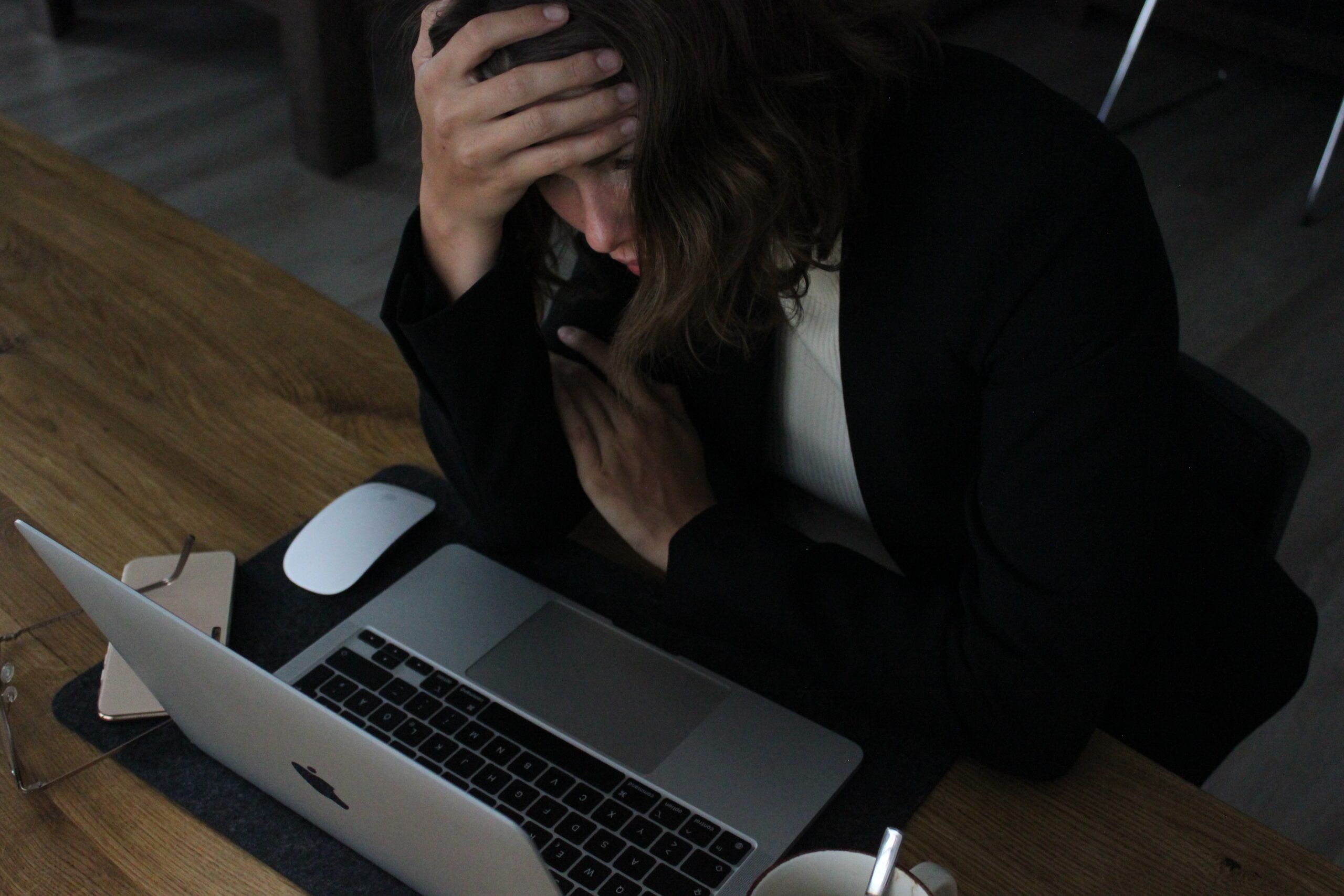Successful law firms use the best tools available to attract new clients — and optimizing their websites for online searches remains of the most important.
Many potential clients will use Google to find legal representation or other professional services. If you aren’t taking advantage of the tools offered by Google to boost your firm’s online visibility, then you’re missing out on a huge boost to your business.
Google offers many different programs to help businesses using their platform. These include Google My Business profiles for your law firm, pay-per-click advertising, video discovery ads on YouTube, and more. But the newest and most promising of Google’s options for law firms are Local Services Ads.
Client Chat Live recently hosted a Webinar on Using Local Services Ads for Law Firms – you can watch the video here to learn each step of the process.
A new way to expand your client base
Google started rolling out its Local Services Ads program in 2020, beginning with legal practices in San Diego and Houston. Now, the program is available nationwide for law firms, as well as financial services providers and real estate agents. If you’ve run a search for some of these services in your area, you have likely seen these new ads.
The Local Services Ads make an immediate impression. They appear near the top of the search results page, above any Maps or Images results and before other text results. The ad includes the firm name, phone number, a list of the firm’s service areas, and a badge indicating the firm has been “Google Screened” (more on that below).
The phone number is clickable on desktop web browsers and tap-able on mobile devices, making it easy for potential clients to contact you. Finally, these adds also enable users on the Google Local Services Ads mobile app to reach out to your firm directly via text message.
Why switch to Local Services Ads?
Here’s what you get by using Local Services Ads on Google:
How to enable Local Services Ads for your law firm
Not all law firms are immediately eligible to start running Local Services Ads in their area. Here’s what you need to get started:
At this point, you should be eligible to run Local Services Ads in the markets served by your law firm. However, this is a new program and Google wants to make sure that only the highest-quality advertisers use their platform. So you want to make sure your ad quality scores stay high, which will ensure you can keep running your ads and that they’re prominently placed in search results. Here are a few tips to keep your ad quality scores up:
Make the switch to Local Services Ads today
Local Services Ads are the next great innovation for law firms looking to expand their business. The sooner you sign up for these new tools, the faster you’ll start seeing improved results in your advertising efforts.
Google’s Local Services Ads aren’t the only way your law firm can make an impression on potential clients. To learn about how Client Chat Live can help your firm grow, call (808) 495-0231 or visit our contact page.