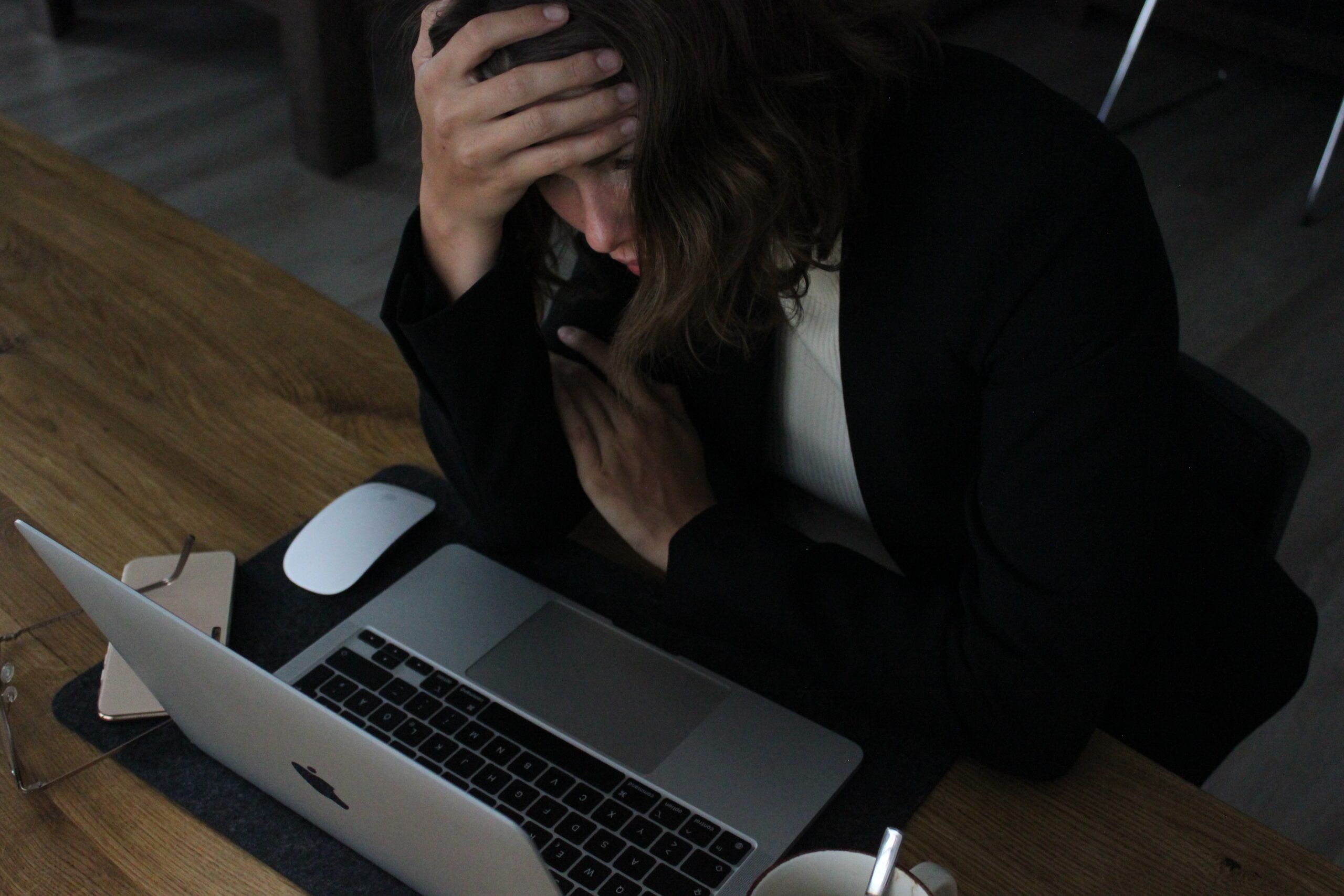With most of the country on lockdown due to coronavirus COVID-19, businesses of all kinds have felt the economic impact of this worldwide pandemic, including law firms and lawyers.
Since the pandemic began, law offices and court houses have been closed. Motion hearings, settlement conferences, depositions and arbitrations are on hold. Also, in-person intakes have come to a halt. This is our new normal for the time being.
The good news is that the legal profession can continue with technology’s assistance, despite the current restrictions. Clients will appreciate your effort to work remotely so that all parties can stay safe while social distancing restrictions remain in place.
Your ability to effectively implement and manage your virtual meetings is critical to providing good legal representation for your clients, and signing new potential clients. With the right approach you will be able to communicate effectively and professionally through your video conference platform.
If you can develop a professional, friendly and stress-free video etiquette, you will be able to increase the probability of closing potential client consultations remotely.
Tools for Remote Consultations
You and your law firm should first determine what platform you will use to conduct your business remotely. There are many to choose from and preparation is key.
For example, you might want to consider using a program such as Slack in order to be able to communicate with your employees who are working remotely. The program allows employees to communicate with each other in real time, ensuring a quick response.
Slack also allows its users to work with other applications, increasing focus and productivity. You can also share your work with co-workers, and share your screen too if needed.
There are also excellent apps that will help you and your legal team keep track of your legal calendar. For example, one popular meeting/scheduling app, Calendly, can connect with up to six of your calendars to automatically check availability, and help you connect with your best contacts, prospects, and clients. It also allows your clients to schedule meetings with you in available spots, and to invite multiple people to the same meeting.
For remote video conferencing, applications like Zoom, GoToMeeting and Google Hangout are good choices. Most video conferencing applications will have an option to send automatic meeting links and calendar invites to all participants. This makes joining the conference easy for all and keeps everyone on time.
Whatever platform you decide to use, make sure that you learn how to use it before you begin video conferencing with firm clients. It certainly would be awkward for both you and your clients if you are fussing with the application rather focusing of the meeting. Be sure to keep your video conferencing software updated so that there are no unexpected glitches.
Best Practices for Remote Consultations
There is no reason a remote consultation cannot work as well as a face-to-face meeting. The key is to treat remote meetings the same as you would an in-person meeting and to create an environment of trust and professionalism as much as possible.
By implementing the following best practices for remote conferencing, success can be insured.
Set the Stage
Make sure that you are the first person on the call. It is important to make sure that the app is up and running properly as you wait for your invitees to join. Be sure to let them into the meeting as soon as they request to enter. Always give your participants an option to join the video call on their device, and join the audio by telephone.
Also, make sure not to ignore your lighting or your backdrop. Good backlighting will allow your clients to see view you without straining. A neat and professional backdrop makes a good impression. You should also include some personal items so that you appear authentic and down-to-earth. This will put your clients at ease.
Avoid clutter in your background. A disorganized backdrop will distract your participants and will, in turn, make you appear to be disorganized. Your backdrop should imply that you are professional and that you are focused on your client’s needs.
Dress Appropriately
Even though you may be conducting your meeting from home, you should dress for the meeting as if you were in your office. Your overall appearance is important in connecting with your client.
If you appear for your meeting professionally dressed and groomed, you will be able to establish trust between yourself and your potential client. Without trust, it is unlikely that the consultation can be closed.
Your clients come to your law firm with problems that they are asking you to solve. You want to appear confident, and that you are ready and able to address all of their needs.
Start with an Icebreaker
Just because your consultation is not in-person, it does not mean it has to be dry and informal. A remote consultation can be engaging and relaxing for all participants. A good way to accomplish this is with an icebreaker.
Start with asking about your client’s experience with the coronavirus pandemic. The disease has affected all of us and it is on everyone’s mind. It will also establish a common ground between you and your potential client.
Also, consider sharing a personal insight before the meeting begins. This will set the tone for a more open and productive consultation. It can also help the potential client get to know you better and see you as a person, not just an attorney.
Closing the Deal
At the end of your successful video conference, it is important to explain the next steps to your potential client. Be sure to explain that their case can proceed despite the lockdown orders.
You should explain to your potential clients that e-signatures are possible through programs such as DocuSign and Adobe Acrobat. Also, some states are permitting attorneys to notarize documents remotely. There is no need to violate social distancing guideline in order to sign the retainer agreement and other opening documents.
By implementing the available technology and following best practices for video conferencing, you will be able to keep your business afloat by closing potential client consultations remotely.
Client Chat Live remains committed to assisting you and your law business. Visit our website and contact us by phone or email today.